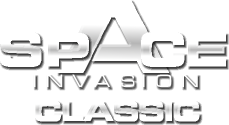Depending on the transfer requirements, you can transfer your entire account or a percentage of your account's Spice value.
The transfer can be started using the transfer assistent on the start page.
Select "Account Transfer" and you can see all available as well as completed account or spice transfers.
Please note: Log in to the account from which you want to transfer in advance.
Important: An account transfer is only possible for accounts that are not blocked or are in deletion mode.
This applies to both the base and target accounts!
Option: Spice Transfer
Log into the source account and select the universe (e.g. GeNeSIS3) to see the transfer options.
Enter the RETRO universe as the target and select "Spice Transfer".
(The target account here is the same as the logged in account; you can select any linked BitMeUp account)
Confirm that you have checked everything and start the Spice transfer. This happens automatically (without queue function). You can find the spice directly in the target account. (RETRO in this example)
Option: Transfer entire account
Here, you also log into the source account and select the transfer from GeNeSIS3 to RETRO via the transfer overview.
This time select the option "full account transfer".
Clicking on "plan this transfer" takes you to the planning/overview page for the account transfer.
You can see here on this overview that you have an existing RETRO account with a corresponding Spice value.
This spice value is limited depending on the transfer configuration (in the case of GeNeSIS3 I can transfer 100 billion spice)
With the transfer of the complete GeNeSIS3 account, 100 billion Spice will be booked from the RETRO account to my Transfer Spice storage, Any remainder of the retro account will be deleted
Please note:
The transfer of an entire account takes a little time. A queuing system processes all requests one after the other and transfers your data to the target universe. If you have an existing account in the target universe (RETRO in the example above), this account will be deleted.
We create both planet backups and backup entries for the account itself. However, we would like to point out explicitly that restores can only be carried out in exceptional cases.
All player information tracking previous farewell fights or other rule violations will also be retained for a period of 3 months.
In the event of a targeted exploitation of the transfer with previous rule violations or attempts to conceal actions, we will resort to the reset or deletion of both accounts.