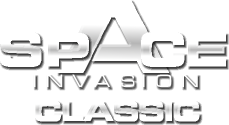The new version utilizes the new data transfer method to import galaxy data, battle reports and spy reports.
Of course you can still use the Grab Clipboard method or just the old cut&paste. Please note that the two 'automatic' import methods are mutually exclusive, you must chose one.
You can set the level of automatism in the Settings->Community page and the small in-game tool indicator. Be aware if you go fully automatic (always allow/allow) that there will be no further questions whether imported data shall overwrite existing one. It will just happen.
However, to protect your account data when you are playing several universes in parallel SI-Archive will check the account type against the universe-ID in the imported data. Only if they match the import will actually happen. If insist on importing from a different universe you'll need to use the cut&paste method.
Alas, as with 3.00.00 the database format changed again you will again need to go through the hassle of exporting your existing database (File->Export DB...), creating the new one with initGUI and afterwards importing you DB again (File->Import DB...). You should be quite familiar with the routine by now ![]() .
.
(For the fearless there is, of course, the possibility of creating the new column by hand. The bar is a bit higher this time, though, you also need to set a default value - I suggest 'off'. If you do so, as always, you are on your own.)
A final observation: Using the fully automatic method I can walk through a galaxy at 120 key taps/minute and scan all 400 systems in under 3 1/2 minutes ![]() .
.
Have fun
Eagle