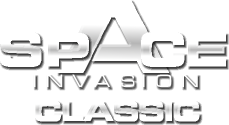FAQ Twitch Drops System
Twitch FAQs:
How to Discover and Claim Drops on Twitch
What are drops?
Drops are rewards you can earn for watching SpaceInvasion.
Note that some Drops tasks are chained. For example, if you're supposed to watch 30 minutes and then another 30 minutes, you need to claim the first reward in advance to start the second task.
On Twitch you can find the Drops page by clicking on your avatar image (top right).
What do I have to consider as a viewer?
Drops or the counter for your viewer time only counts if you have linked your Twitch account with a Bitmeup account. Also, the Twitch channel you are watching must participate in the Drops campaign. You will receive an information in the Twitch chat if you participate in the drop!
Once you reach a goal, don't forget to collect the reward.
You can find them here: https://bitmeup.com/twitch/drops/get/
You will also receive information in SpaceInvasion as soon as you can collect a drop.
What do I have to consider as a streamer?
As a streamer, you need to enable “participate in Drops campaigns”. You must also have linked your Twitch account to a Bitmeup account.
You can read all the terms of a Drops campaign on the Twitch Drops page.

Please note the campaign period and any tasks that must be completed before a drop. In most cases, we will give you information about the Drops campaign here in the forum beforehand.