Hi Is there any way to export the data to txt, excel? I´m too used to copy and paste Thanks
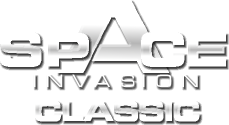
-
-
which data do you mean?
-
i would like copy data like colonies of a player ior.black holes positions into a txt or excel
-
for that you have the json export.
It holds the whole player data in that JSON Format.You can also see this in the galaxy, but just to say that, there is no "list" of any black hole. You just get the informations of one blackhole (if there is one) in that system.
you can read more about this JSON-data here:
JSON Exportand let me google that also for you, there are online converters for JSON to CSV
https://www.convertcsv.com/json-to-csv.htmbut, it dosn't looks good - JSON isn't developed to convert to CSV; CSV or excel tables are not good at all for deep and flexible object structures.
-
You can select rows in the Black Hole table (or any other table in SI Archive) the usual way and then press Ctrl-C. The result will be a whitespace delimited list. You'll need to tweak your excel import filter a bit.
Why do you need to import into Excel, what can Excel do that SI Archive cannot?
-
You can select rows in the Black Hole table (or any other table in SI Archive) the usual way and then press Ctrl-C. The result will be a whitespace delimited list. You'll need to tweak your excel import filter a bit.
Why do you need to import into Excel, what can Excel do that SI Archive cannot?
Splendid the classic control+c works fine. i wanted check this option to share data with others players. As you say your tool has replaced my old Si excel tables.Thanks for your work and support
-
To share 'properly' you just need to convince your friends to use SI Archive too. On the lower left you can find the buttons to export all or selected rows in SI Archive format. These can be imported via Tools->Import like any other SI Archive data.
SI Archive is designed so data can easily be shared. Almost everything you see can be exported and imported.


