Hi Where can enable the data transfer in the tool?
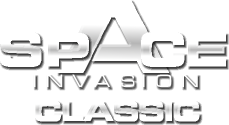
-
-
You need to decide if you want to gather data for your own our an enemy account. As it says in the FAQ
QuoteThats why you have to select in the account settings whether SI Tool should accept data from the Intergalactic planet overview or from spy reports for that account (or not at all if both are unselected). Only one option can be enabled for any given account. As a security measure against accidentally overwriting your account data when playing multiple universes SI Tool will refuse to accept data when the universe type in the data does not match the one configured in the account.
-
well, I´m using last SI tool version with my accounts imported manually. Now I put in Community tools SI tool asking for access and si tool is running behind. Now I hit search for running tools in game but nothing happens
-
You may be using an addon that blocks scripts. In this case, it may be necessary to allow "localhost".
-
You may be using an addon that blocks scripts. In this case, it may be necessary to allow "localhost".
It doesn't work for me. I have enabled localhost in Chrome. My steps: first I open Si Tool version 4.56. I open my acount in Chrome, in Communty tools put SI Tool: always allow access, save setting and when I go to search for running tools nothing happens
-
You need to decide if you want to gather data for your own our an enemy account. As it says in the FAQ
Yes, you can do that with SI Archive because it has a Tools option to enable it (I have checked and works) but SI Tools doesn´t have it
-
In a command window type
You should see a line that contains TCP 127.0.0.1:4000
If not, please close your running SI Tool, cd to the folder where you unpacked SI Tool to and enter on the command linePlease post the output of the command.
If yes, in Chrome press F12, switch to the Console tab and press the search for tools button in the game.
Observe the output. -
Yes, you can do that with SI Archive because it has a Tools option to enable it (I have checked and works) but SI Tools doesn´t have it
In Si Tool you have two check boxes in every account, one for import from Intergalactic planet overview and one for import from soy reports - right next to the version column. You must enable one (I assume you want Intergalactic planet overview) for the import to work (as outlined in the FAQ).
The connection indicator in the point display will turn on if at least one import is enabled. -
In Si Tool you have two check boxes in every account, one for import from Intergalactic planet overview and one for import from soy reports - right next to the version column. You must enable one (I assume you want Intergalactic planet overview) for the import to work (as outlined in the FAQ).The connection indicator in the point display will turn on if at least one import is enabled.
Ok, with this check the accounts are linked with SI Tool. Thanks. i selected Intergalactic planet. Well, I don´t know but my astro dates were updated. Now, How can I update my buildings data?
-
Open the Planets tab in SI Tool and leave it open for at least 15 min. If you are on fully automatic (always allow access/allow - tool window background is green) it should sync inside this time frame.
Alternatively if you have allowed at least JSON link access klick on the JSON link in the Intergalactic planet overview to update manually.
Open the Economy tab and repeat if you want to import resources. -
Solved. I had only to open and update Intergalactic planet overview. It´s fine now. Thanks Bald_Eagle for your support and your program.


